By Khurram Ahmad, CEO of Smart IS International
All JDA/Blue Yonder WMS implementations need an RF Solution; a solution for physical devices that are used on the floor to perform most of the warehouse functions. Man-Hours spent on these devices far exceed those
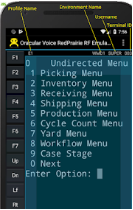
on GUI screens. However, when we look closely at the evolution of JDA/Blue Yonder WMS software we see many advancements on the GUI side, but apart from a technical upgrade on RF to Java, not much has changed for the user. It still remains a telnet emulation confined to a text based small screen rendering.
At Smart IS we have been working with JDA/Blue Yonder systems for a long time and we understand the pains and opportunities in such implementations. Improving the RF Solution is part of that.
We have identified the following areas as opportunities that have been addressed in this new solution (RF++).
- Connection Setup — Simplifying the administrative aspect of adding a new device into the environment
- Touch Support — Utilize the benefit of newer devices and make it easier for the user to interact with the screen with more options
- Screen Layout — Utilize additional space if available and provide multi-tab options
- Additional Information — Context based information can be made available, utilizing the additional screen size of in a different tab
- Voice Support — Natively support voice capability of the device if available, rather than utilizing a separate voice system
Our solution is an Android app that is an evolution of our earlier solution. While that solution was from the point of view of ad-hoc use — here our vision is to provide a solution for the warehouse floor. As several customers are now choosing the Android platform — the solution is a natural fit.
Our solution builds on top of the standard JDA/Blue Yonder solution, thus providing support for delivered as well as custom RF screens without any tweaks. Furthermore, the solution (standard RF Screen or custom) can be enhanced by providing additional contextual information to the user.
To make it happen, our solution makes a direct connection to the MOCA server and keeps a telnet window open as well. It also utilizes advanced screen scrapping and keyboard manipulation to streamline data management.
Connection Setup
A typical warehouse may have hundreds of RF devices and the typical users are not technically savvy. So, maintaining these devices becomes a chore. Each device needs to have some setup done for following reasons:
- Define environments that it can connect to.
- Identify it individually to the application so that DEVCOD variable is set properly
Environmental management can become a major headache for system administrators. Updating the information on several devices is time-consuming. Using the same device against multiple environments or re-purposing a device is also not straight forward.
Our solution solves this problem by defining a single URL for all connection details providing capability to make changes from that single location.
- Profiles — Profiles all to define MOCA environments accessible to these devices through simple XML setup
- Device Identification — Each RF device needs to be identified in the JDA application to allow application-level attributes to be defined, like the printer it can use, and most importantly the storage location it represents. We have expanded the concept to allow the recognition of a device with additional attributes, which previously were limited to an IP scheme or utilizing the “answer back” feature. The client can now define any of the following unique attributes of the physical device for relating it to the logical device in the Application:
- IP Address (if fixed IP address is being used)
- Bluetooth ID
- MAC Address
- Serial Number
Touch Support
Currently, available RF devices are quite compact making the keys even smaller to use. Granted that most of the screens require little to no typing, it is still a hassle to navigate the menu etc. Our emulator provides touch support to overcome this. This is even a blessing because most of the compact keyboards on the RF devices require key combinations for many Function Keys, but the touch feature removes this requirement.
Screen Layout Enhancements
15 years ago, defining an RF screen in terms of lines and columns of characters made sense but today these devices have high resolution screens — so, in reality, a lot of usable real estate is wasted. Our solution maximizes the real-estate in several ways:
- Function Key pallet is displayed on left side
- Soft Keyboard support
- Automatically Zoom In and Zoom Out to maximize the use of real-estate
- Top of the screen provides connection details like environment, user, etc.
- Bottom section of the screen can provide additional contextually sensitive information
Additional Contextual Information
JDA/Blue Yonder standard RF screens often need to be complimented with additional information. They do not provide any simple ways of providing this, requiring users to switch to alternate methods like Web Screens, or reports. Our approach in this case is to utilize the full capabilities of the devices and allow users to extend the view with additional information based on the current context. For instance, if a pick directs you to a location we could show the inventory in the location along with its attributes like lot, and origin. We can show multiple pages and the information provided can be different for different users. The information could be from external sources as well, e.g. ERP or external websites.
Best of all, this additional information can be provided by the users themselves without requiring any development in JDA’s framework.
Voice Support
If devices support voice, the RF emulator can utilize it as well. It can speak the form name and the field name.
Conclusion
We at Smart IS have been working with JDA/Blue Yonder WMS for a long time and understand the intricacies of the architecture. We also understand the deployment framework and the use cases. This allows us to appreciate the gaps and this solution is based on years of experience in deploying these solutions in various industries and environments. Once deployed users will appreciate the new capabilities which will result in ease of use and improvement in quality and throughput. The system support will also become easier.
For a more technical description of this solution please visit RF++ Technical Overview.




