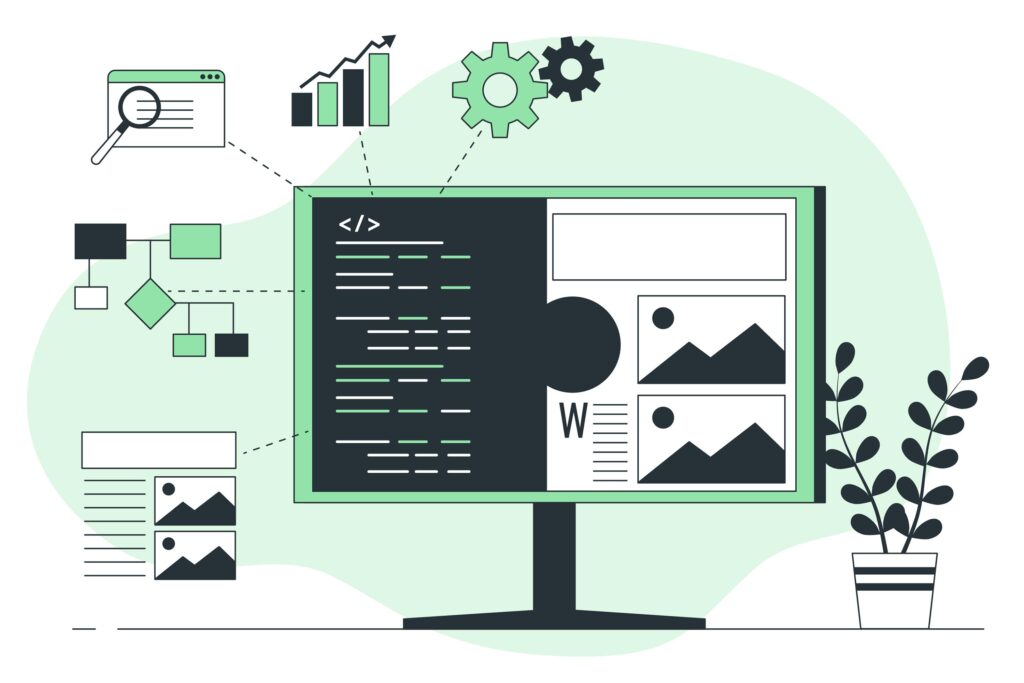Android, a contemporary operating system designed for mobile devices, has experienced considerable acclaim since its introduction. Over time, the Android framework has undergone multiple modifications aimed at enhancing performance, bolstering security, and introducing fresh features and capabilities. Let's delve into several noteworthy alterations in the Android framework that have occurred since the year 2020:
Android 11:
Conversations and Bubbles:
Android 11, a distinct section dedicated to Conversations was introduced within the notification shade. This update placed messaging app notifications at the forefront, enabling users to remain connected more effortlessly. Additionally, Android 11 expanded the functionality of Bubbles, enabling users to open individual conversations in a floating, bubble-like overlay. This feature facilitates seamless multitasking and swift accessibility to important discussions.
Notification History:
Android 11 brought forth the Notification History feature, granting users the capability to retrieve past notifications through a long press on the notification bell icon. This functionality empowered users to revisit and engage with previously dismissed notifications, enhancing their ability to stay informed and take necessary actions.
One-time Permissions:
Android 11 presented users with the choice to grant one-time permissions to applications, granting temporary access to sensitive data like location, microphone, and camera. Once the user exits the app, the permission is automatically revoked, thereby enhancing user privacy and granting greater control over app permissions.
Scoped Storage Enforcement:
In Android 11, more stringent limitations were imposed on app access to external storage through the implementation of Scoped Storage. This alteration aimed to enhance security and privacy by restricting app access to user data stored on external storage. By doing so, it fostered a more secure and isolated environment for applications.
Screen Recording:
Android 11 introduced a built-in screen recording feature, enabling users to capture and share their screen without the need for third-party apps. Users could record the screen with or without capturing audio and could easily access the screen recording functionality from the quick settings panel.
Media Controls:
In Android 11, the media controls in the notification shade underwent a significant overhaul. This resulted in a redesigned interface that enabled users to swiftly toggle between various audio output devices and effortlessly manage playback across multiple apps, all from a centralized location.
Wireless Android Auto:
In Android 11, Android Auto support was extended to include wireless connectivity, enabling users to effortlessly connect their devices to compatible car infotainment systems without the necessity of a USB cable.
Android 12:
Material You:
Android 12 release, a fresh design language named Material You is introduced, empowering developers to create personalized and visually stunning applications. To incorporate the most recent enhancements of Material Design 3 into your apps, consider experimenting with the alpha version of Material Design Components.
Custom notifications:
In Android 12, there are notable alterations to the appearance and functionality of fully customized notifications. Previously, custom notifications had the ability to occupy the entire notification area and implement their own layouts and styles. However, this approach often led to user confusion or layout compatibility challenges across various devices, which are considered anti-patterns.
Picture-in-picture behavior improvements:
Android 12 brings enhancements to the behavior of picture-in-picture (PiP) mode, as well as recommended cosmetic refinements for smoother transition animations in both gesture navigation and element-based navigation.
Toast redesign:
Android 12 showcases a redesigned toast view, where toasts are now restricted to two lines of text and display the application icon alongside the text.
New phone call notifications:
A new notification style for phone calls is introduced. This style allows your app to emphasize the significance of active calls by presenting a prominent chip in the status bar, indicating the call's duration. Users can conveniently tap this chip to return to their ongoing call.
Support to PIP gestures:
In Android 12, new gestures are introduced to enhance the functionality of the Picture-in-Picture (PiP) window. Users can now stash the window by dragging it towards the left or right edge. To un-stash the window, they can either tap the visible portion of the stashed window or drag it out. Additionally, users can resize the PiP window by utilizing the pinch-to-zoom gesture.
Audio-coupled haptic effects:
In Android 12, applications have the capability to generate haptic feedback through the phone's vibrator, derived from an audio session. This feature opens up possibilities for creating more immersive game and audio experiences. For instance, haptic-enhanced ringtones can aid in caller identification, or a driving game can simulate the sensation of traversing rough terrain.
Android 13:
New runtime permission:
In previous versions of Android, in order to fulfill various common Wi-Fi use cases, users were required to grant your app the ACCESS_FINE_LOCATION permission. This was necessary for interacting with nearby Wi-Fi devices.
Themed App Icon:
Beginning from Android 13, you have the option to enable themed app icons. This feature allows app icons in compatible Android launchers to adopt the color scheme of the user's selected wallpaper and other themes, resulting in a cohesive visual experience.
Color vector fonts:
Android 13, the system incorporates rendering support for COLR version 1 (COLRv1) fonts and updates the system emoji to utilize the COLRv1 format. COLRv1 is an efficient font format that ensures rapid and sharp rendering regardless of the size at which it is displayed.
Clipboard preview:
Android 13 and onwards, the system introduces a standardized visual confirmation whenever the content is copied to the clipboard. This new confirmation serves the following purposes:
- Confirms the content was successfully copied.
- provide a preview of the copied content.
Predictive back gesture:
Support for the predictive back gesture is introduced in Android 13 for various Android devices like phones, large screens, and foldable devices. To make the most of this feature, it is necessary for you to update your app accordingly.
Tablet and large screen support:
Android 13 continues to enhance the tablet optimizations introduced in Android 12, along with the 12L feature drop. These improvements encompass various aspects such as system UI optimizations, enhanced multitasking capabilities, and improved compatibility modes. During your testing process, it is crucial to ensure that your apps are visually appealing and perform optimally on tablets and other large-screen devices.
The behavior changes implemented in the Android framework aimed at several key areas of improvement. These included enhancing communication capabilities, bolstering user privacy and control, introducing convenient features like screen recording and media controls, and refining the overall user experience on Android devices.
References:
https://developer.android.com/about/versions/11/behavior-changes-11
https://developer.android.com/about/versions/12/behavior-changes-12
https://developer.android.com/about/versions/13/behavior-changes-13